Here's a workaround that I've found though :
Double Click on the message to open it in a full window (not in the preview pane).
Click the Other Options icon, and then select View in Browser from the drop-down menu.
A browser window will open containing the mail message, including all embedded gif files, fully animated.
It's cumbersome I know, but it sure beats wondering what you were missing out on...
Only other solution I can come up with is to forward the mail to your gmail account.



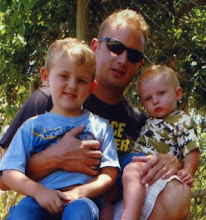
In Gmail, you can import your POP3 or IMAM account so you won't have to forward your mail..
ReplyDeleteBut it still sucks that gif's are not supported.
This day I have received a new email from my friend. But later in some hours I opened my email program and was shocked. Reason of all my data was lost. I called my friend up and he came at my apartment. He advised to download me a next utility - reading pst files. And he was absolutely right. It solved my problem easy and quickly. Moreover the software could work with PST and OST formats and can retrieve all emails and other files, attachments.
ReplyDeleteWas the day when I missed my Outlook messages for a second. I was greatly upset and I didn't remember how I had kept my head. But I could unearthed an one program, which surprised me much and what is more would become good acquisition for struggle with such problem - view outlook 2003 pst.
ReplyDeleteThis was very helpful! Thanks!
ReplyDelete