Yesterday I had the pleasure of being granted telnet access to our development server at my new job, an AIX boxen. Before then I'd never physically worked on AIX before; but as you have probably experienced, one Unix is pretty much the same as the next, so no problems there.
I logged in and was greeted by an annoyance I hadn't encountered in years; pressing the backspace key only resulted in a bunch of ^?^?^? characters appending to the command I'd been trying to erase. Thinking back, this is one of the first things I learned in Unix; but that said, it doesn't mean it's common knowledge. This was made more evident when a colleague of mine who had been standing next to me at the time asked "where's backspace on this damn thing".
So this is how you overcome this problem:
- Find the elusive backspace key
it's usually ^h (ctrl + h), ^del (ctrl + delete) or something to that effect - Tell the shell which key you want it to be (My preferred solution)
stty erase {press the backspace key} and enter
You have now reconfigured the shell to use the backspace key to perform a backspace; as you'd expect it should work.
tip: Place the above command in your.profilefile to avoid having to enter it each time you log in. Or have the systems administrator place it in/etc/profileto enable the option globally. - Use VI key-bindings
tip: If you're a VI fan (like me), another useful one to remember is
set -o vi
This will enable VI key-bindings in your shell and can also be appended to your.profileso that it's enabled automatically. I personally would not work in a shell without this feature enabled, it's amazing how much faster you can get things done using it.
Using VI key-bindings,esc + x or Xwill perform a backspace nicely. You can even tryesc + vto edit the command in VI itself.
tip:esc + kwill allow you to scroll backwards through the commands you've issued; oresc + / or ? {search string}can be used to search for a previously issued command. This is especially useful as modifying previously issued commands beats the pants off having to retype from scratch if you're in a hurry (obviously).
If you have to work in the console often, check out the man page for
stty, there's loads of options available that just might make things a bit more plesent for you.

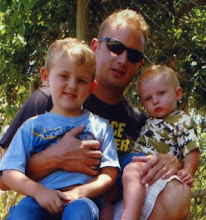
No comments:
Post a Comment